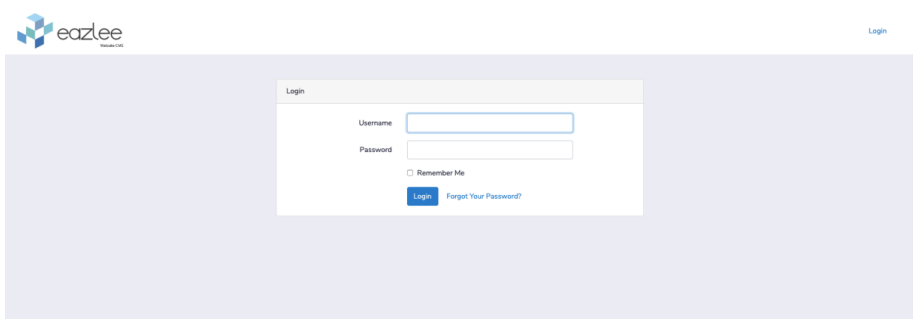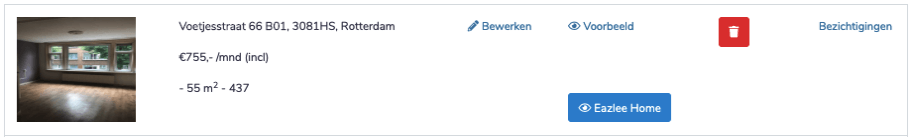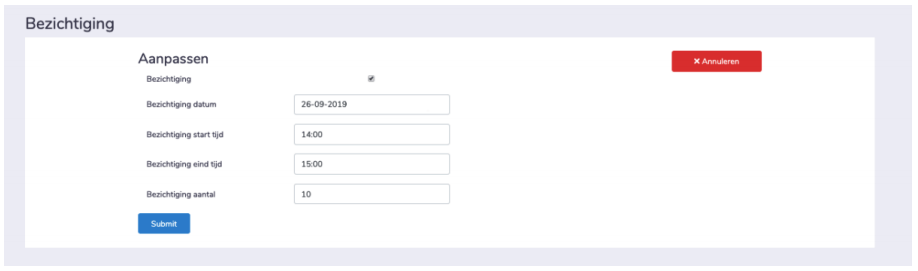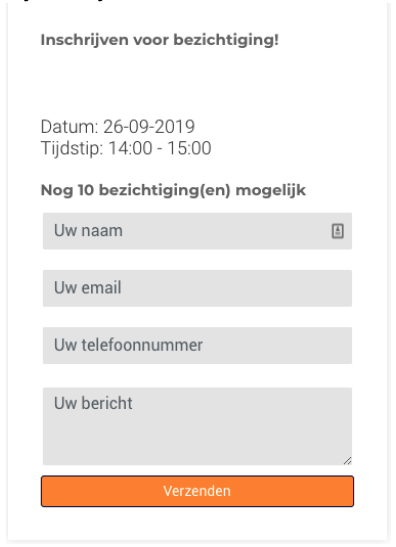Viewing module
If you have a website via Pararius Office and you use the excellent package, you can show an overview of viewings. If you want this on the website, use the steps below.
Step 1 Log in with the login details you received from us at: login.eazlee.com
Step 2 Go to objects -> select viewings for the object
Step 3 Press adjust and then choose the date and time and the number of viewings. As soon as this is to be shown on the website, the check mark must be active.
Step 4 Press submit and the viewings will be shown on the website, this can be done on the home page via an overview and at the object itself. People can register at the object.